A reader had told me Amazon suggested she activate the “Automatic Book Updates” in Annotations Backup options, to get the latest file of books including The Family We Make. I put a mention of that in my last post. But another reader has told me that if you have a lot of AZ books on your device, Automatic Updates may cause many of them to try and update, which can overwhelm the device. It may also remove highlighting on books with updates. So I’d only recommend this if tech support has confirmed you should try it. I believe you can have them just “push” one book for you. Or get a copy from me, or convert it in Calibre.
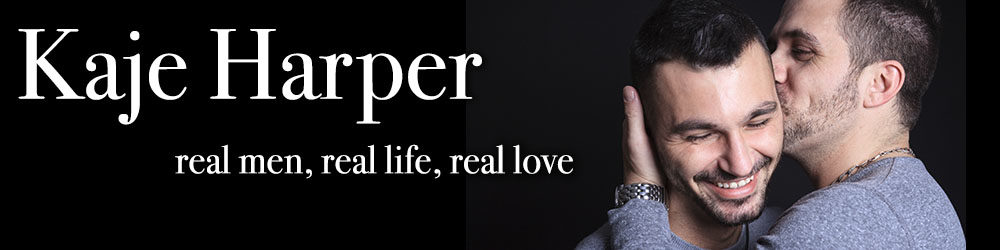
Kaje,
Here’s a way to ensure you don’t lose your highlights and notes. This is from the Kindle help page:
Before you enable the Automatic Book Update feature, make sure Annotations Backup is turned on for your Kindle device or Kindle reading app to sync your notes, highlights, bookmarks, and furthest page read. For more information, go to Back Up Your Bookmarks, Notes & Highlights.
Note: Annotations Backup is enabled automatically and can’t be turned off on the following devices:
• Kindle Fire HD
• Kindle Fire HDX
• Kindle for Android
• Kindle for Windows 8
• Kindle for BlackBerry 10
1. Visit Manage Your Content and Devices .
2. Select Settings.
3. Select Automatic Book Update to expand the section. Select On to receive automatic updates for your book, or select Off to receive an e-mail notification when an update is available to download.
–Dee
Thanks for posting that information. Ebooks are great, except when they become arcane on the tech side.